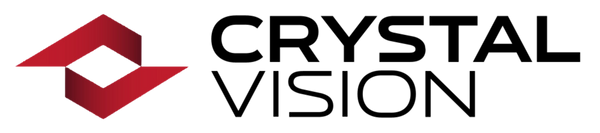Download Center
Collapsible content
EseeCloud Smartphone App Setup Guide
Download the instruction manual here.
EseeCloud CMS Software for Computers & Instruction Guide
You can use the EseeCloud CMS software on your computer to view your cameras remotely. Here’s how:
- Download the instruction manual here.
- For Windows PC, download the software here.
- For Mac OS, download the software here.
- Follow the installation steps outlined in the manual and familiarize yourself with the usage instructions.
By following these steps, you’ll be able to set up remote viewing on your computer using EseeCloud CMS.
User Guide for Camera models CVT-30WB, CVT-35WB, CVT23PWBU, CVT-37WPT
Download the instruction manual here.
User Guide for Camera models CVT-3010WB, CVT-3010WBU, CVT-21W
Download the instruction manual here.
User Guide for Extension Antenna
Download the User Guide here.
User Guide for IPC Repeater (WiFi Signal Extender)
Download the User Guide here.